How to fix VMware Workstation 8 for successfully run Mac OS X Lion
Out of the box, VMware Workstation (all versions) can run only the server version on Mac OS X, but it's possible to bypass the control by patching some of the tool binaries.
This is already be done for the 7.1 version (google formacosx_guest_vmware_7).
UPDATE: the original patch has been updated and now should work for any VMware Workstation version, I didn't test myself but you can find the files and video tutorial.
The file contains all the files needed to patch linux, macosx and windows version of the product.
The modifications, on Windows, are so small that it's very easy to replicate them by your own hands.
There are 3 .exe files to modify, depending on your system (32 or 64 bit), you'll find them in the following locations:
c:\Program Files (x86)\VMware\VMware Workstation\:
22/08/2011 17:07 19.150.448 vmware-vmx-debug.exe
22/08/2011 17:07 17.651.824 vmware-vmx-stats.exe
22/08/2011 17:07 15.088.752 vmware-vmx.exe
c:\Program Files (x86)\VMware\VMware Workstation\x64:
22/08/2011 17:07 20.793.968 vmware-vmx-debug.exe
22/08/2011 17:07 19.051.120 vmware-vmx-stats.exe
22/08/2011 17:07 16.462.960 vmware-vmx.exe
At time of this writing, we're modifying Build 471780 of the product, but should be quite portable to future releases, as it was from 7.1 to 8.
All you have to do is to use a binary editor of your choice and modify the Mac OS X signature and version number in the .exe files.
Here the offsets and modifications for the 64 bit version of vmware-vmx.exe. in order to fix the other files, search for the OSK0, OSK1 and SRVR strings and duplicate the same changes.
Before everything else, make a backup copy of the files and be very careful while overwriting existing values with the new ones.
(click on the images if you don't see the rightmost part...)
that's all :-)
Here the proof of Mac OS X Lion running on VMware Workstation 8:
The only problem I got is that, using the latest VMware Tools for Mac OS X found in VMware Fusion 4.0.1 (darwin.iso), the Shared Folders icon does not compare on the desktop.
Reverting to a previous version of the VMware Tools, seem to fix everything.
Actually, with new version of the VMware Tools, the connection to local folders is there, but doesn't show up on the desktop. You can create the icon by your own: enable the display of Connected servers in Finder/Preferences, create an alias of the "/" desktop icon and rename it whatever you like.
DOWNLOAD LINK
http://adf.ly/5O0xT

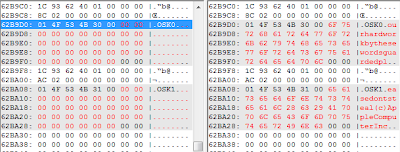

No comments:
Post a Comment